An SEO audit is a crucial step in optimizing your website for search engine rankings. By evaluating various aspects of your site’s performance, you can identify areas for improvement and ensure that your website is meeting SEO best practices. In this guide, we will walk you through the fast and effective steps to perform an SEO audit easily, using the right tools.

Key Takeaways:
- Performing regular SEO audits is important to improve your website’s performance and visibility.
- Google Search Console and Semrush are essential tools for conducting an effective SEO audit.
- Start by checking for indexing issues and run a site crawl to identify errors and warnings.
- Check for manual actions and address any violations of Google’s spam policies.
- Ensure your website is mobile-friendly and optimized for a better user experience.
What Is an SEO Audit?
An SEO audit is a comprehensive evaluation of your website’s optimization for search engines. It helps identify errors and opportunities that can impact your site’s visibility and rankings. Performing regular SEO audits is crucial for improving your website’s performance and staying ahead of the competition.
An SEO audit covers various aspects, including:
- Indexing and crawlability
- User experience
- Site architecture
- Competitor benchmarking
- Keyword research
- On-page SEO
- Backlink profile
By thoroughly examining these areas, an SEO audit allows you to optimize your website for search engines, ensuring that it meets the latest SEO standards and remains competitive in the online landscape.
Performing an SEO audit regularly is necessary because it helps:
- Identify and fix technical issues that may hinder your site’s visibility.
- Uncover opportunities to improve your website’s user experience and overall performance.
- Analyze competitor strategies and benchmark your site against them.
- Refine your keyword research and on-page optimization to target the right audience.
- Strengthen your website’s backlink profile for better authority and trust.
By addressing these areas, you can enhance your site’s visibility, drive more organic traffic, and ultimately achieve better search engine rankings.
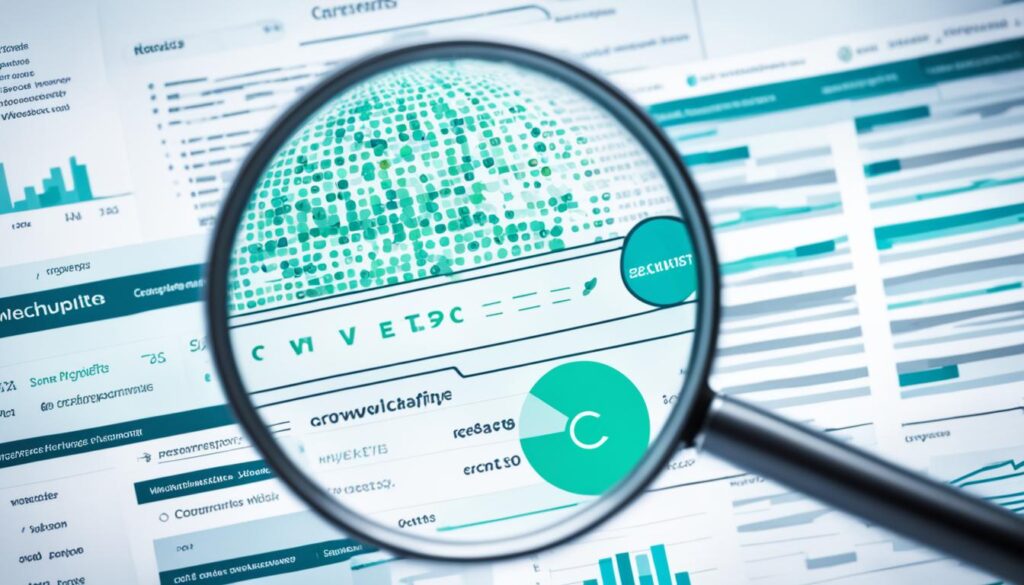
SEO Audit Tools
When conducting an SEO audit, having the right tools at your disposal is essential. Two highly recommended tools that can simplify and streamline the audit process are Google Search Console and Semrush.
Google Search Console: Google Search Console provides webmasters with a collection of tools and reports to monitor and troubleshoot issues related to their website’s presence on Google. With this tool, you can identify indexing problems, track keyword performance, discover backlinks, and analyze search traffic data.
“Google Search Console provides valuable insights into your site’s technical health, helping you identify and resolve issues that could affect your site’s visibility on Google. It is an indispensable tool for any SEO audit.”
Semrush: Semrush is a comprehensive all-in-one SEO toolset that offers a detailed analysis of your website’s performance. It provides an overview of your site’s organic traffic, backlink profile, keyword rankings, and competitor benchmarking. With Semrush, you can identify areas for improvement and optimize your website for better search engine visibility.
By utilizing these powerful SEO audit tools, you can gather valuable data and insights on your website’s technical health, traffic, and backlink profile. These tools serve as the foundation for an effective SEO audit, enabling you to identify areas of improvement and take strategic actions to enhance your website’s performance in search engine rankings.
How to Do an SEO Audit
To perform an SEO audit, start by checking for indexing issues using Google Search Console. Look for pages that are not indexed and troubleshoot the reasons why. Ensure that Google indexes the pages you want to rank in search results.
Next, run a site crawl using an SEO auditing tool like Semrush or Site Audit to identify errors, warnings, and notices hindering your site’s performance. These issues can include:
- Crawlability issues
- Redirect issues
- Sitemap issues
- HTTPS issues
- Internal links issues
- On-page SEO issues
- Markup issues
- Performance issues
Prioritize fixing errors, then warnings, and finally notices. This will ensure that your site is in top shape and optimized for search engine visibility.
Remember, an SEO audit is an ongoing process. Regularly monitor and analyze your website’s performance to stay ahead of the competition and maintain a strong online presence.
Expert Tip:
“To ensure a comprehensive SEO audit, use a combination of Google Search Console, Semrush, and other reliable auditing tools. This will provide a holistic view of your website’s performance and help you prioritize your optimization efforts.” – Sarah Johnson, SEO Specialist
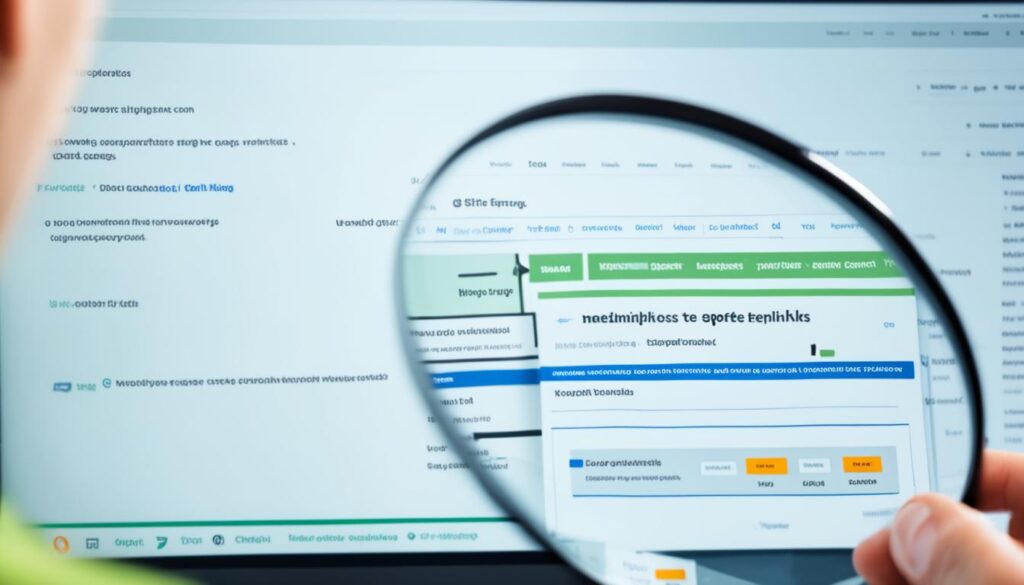
| SEO Audit Checklist | Description |
|---|---|
| Indexing Issues | Check for pages not indexed by Google and troubleshoot the reasons for non-indexing. |
| Crawlability Issues | Identify and fix crawlability issues that may hinder search engine bots from properly accessing your site. |
| Redirect Issues | Ensure proper use of redirects to prevent broken links and maintain SEO value. |
| Sitemap Issues | Verify that your sitemap is correctly structured and submitted for better indexing and crawling. |
| HTTPS Issues | Address any HTTPS-related issues to ensure secure and trustworthy user experiences. |
| Internal Links Issues | Optimize internal links for better site structure and user navigation. |
| On-page SEO Issues | Identify and fix on-page SEO elements such as meta tags, headers, and keyword optimization. |
| Markup Issues | Ensure the correct implementation of structured data markup to enhance search engine understanding of your content. |
| Performance Issues | Optimize site speed, mobile performance, and overall user experience for better search engine rankings. |
Check for Manual Actions
Manual actions from Google can negatively impact your site’s rankings. It’s important to regularly check for manual actions in Google Search Console to ensure that your site complies with Google’s spam policies. If there is a manual action against your website, it’s crucial to fix the issues promptly and submit a reconsideration request to Google.
Common reasons for manual actions include:
- Keyword stuffing
- Unnatural links
- Spam
- Thin content
Regularly checking for manual actions and addressing any issues is essential for maintaining your site’s search engine rankings and ensuring that your website aligns with Google’s guidelines.
Next, let’s take a look at some more steps to include in your SEO audit report.

Steps to include in your SEO audit report:
- Check for indexing issues using Google Search Console
- Run a site crawl using an SEO auditing tool
- Analyze your website’s backlink profile
- Optimize your site’s on-page SEO
- Improve your website’s user experience
By following these steps and conducting a comprehensive SEO audit, you can identify areas for improvement and take the necessary actions to enhance your website’s performance and visibility in search engine rankings.
Check for Mobile-Friendliness Issues
Mobile-friendliness is a critical factor for SEO success. To ensure your website provides a seamless experience across all devices, it’s essential to check for mobile-friendliness issues using the Mobile Usability report in Google Search Console.
This report provides valuable insights into your site’s usability on mobile devices and highlights any issues that may be affecting its mobile-friendliness. By addressing these issues, you can enhance your site’s rankings and deliver an improved user experience.
To resolve mobile-friendliness issues, you can follow the guidelines outlined in Google’s Search Console Help Center. These guidelines will help you optimize your site’s responsiveness and ensure it is fully compatible with mobile devices.

By making your website responsive and mobile-friendly, you can improve its visibility in search engine rankings and attract more organic traffic. Prioritizing mobile optimization is crucial in today’s digital landscape where mobile usage continues to rise.
Analyze Your Core Web Vitals
Core Web Vitals are a crucial part of your SEO audit checklist. These metrics, introduced by Google in 2020, evaluate your website’s page speed and user experience. To analyze your site’s Core Web Vitals, utilize tools like Google’s PageSpeed Insights and GTMetrix. These tools provide valuable insights into your site’s loading time and performance, highlighting areas that need improvement.
Address any issues that may impact your site’s speed and user experience. Consider factors such as large image sizes, code optimization, and server response time. By optimizing your Core Web Vitals, you can enhance your site’s rankings and overall performance.
Tools for Analyzing Core Web Vitals
Google’s PageSpeed Insights is a powerful tool that analyzes your site’s performance on both mobile and desktop devices. It provides actionable recommendations to optimize your site’s loading time and enhance user experience. GTMetrix is another popular tool that offers detailed insights into your site’s performance, including page speed, waterfall charts, and performance grades. Utilize these tools to identify and fix any issues affecting your Core Web Vitals.
Tips to Improve Core Web Vitals
- Optimize image sizes and formats to reduce their impact on page loading time.
- Minify and compress CSS, JavaScript, and HTML files to improve code efficiency.
- Utilize caching and set browser caching headers to reduce server response time.
- Consider lazy-loading images and videos to defer their loading until they are needed.
- Implement responsive design techniques to ensure your site is mobile-friendly.
By following these tips and optimizing your Core Web Vitals, you can boost your site’s performance, provide a better user experience, and improve your search engine rankings.
Conclusion
Performing an SEO audit is crucial for enhancing your website’s performance and visibility in search engine rankings. By following the outlined steps and utilizing the right tools, you can efficiently identify and address any issues that may be impeding your site’s optimization. Operating regular SEO audits enables you to stay ahead of the competition and ensure that your website complies with the latest SEO standards.
Start implementing these steps today to elevate your site’s SEO and achieve better organic traffic. Utilize a comprehensive SEO audit checklist to ensure that you cover all crucial aspects, including indexing and crawlability, user experience, site architecture, competitor benchmarking, keyword research, on-page SEO, and backlink profile. Leverage powerful SEO audit tools like Google Search Console and Semrush to gain valuable insights and data about your website’s technical health, traffic, and backlinks.
Furthermore, it is important to have a well-designed and easy-to-use SEO audit template that allows you to effectively analyze and document your findings. A structured template will ensure that you perform a thorough audit and don’t miss any crucial details. Finally, generating a comprehensive SEO audit report will help you track your progress, communicate your findings, and make data-driven decisions for further optimizing your website’s performance.
FAQ
What is an SEO audit?
An SEO audit is the process of evaluating how well your website is optimized for search engines. It covers areas such as indexing and crawlability, user experience, site architecture, competitor benchmarking, keyword research, on-page SEO, and backlink profile.
Why is an SEO audit important?
An SEO audit is important because it helps identify errors and opportunities that can impact your site’s visibility and rankings. It allows you to improve your website’s performance and stay ahead of the competition.
What tools can I use for an SEO audit?
Two essential tools for conducting an SEO audit are Google Search Console and Semrush. Google Search Console provides dashboards and reports to monitor and troubleshoot issues related to your website’s presence on Google. Semrush is an all-in-one SEO toolset that offers a comprehensive look at your site’s performance and helps you improve it.
How do I perform an SEO audit?
To perform an SEO audit, start by checking for indexing issues using Google Search Console. Run a site crawl using an SEO auditing tool like Semrush or Site Audit to identify errors and warnings hindering your site’s performance. Prioritize fixing errors, then warnings, and finally notices.
How can I check for manual actions?
You can check for manual actions in Google Search Console. If there is a manual action against your website, fix the issues and submit a reconsideration request to Google.
Why is mobile-friendliness important for SEO?
Mobile-friendliness is crucial for SEO because it affects your site’s usability on mobile devices. Check for mobile-friendliness issues using the Mobile Usability report in Google Search Console and address the issues to improve your rankings and user experience.
What are Core Web Vitals?
Core Web Vitals are a set of metrics introduced by Google to measure page speed and user experience. Analyze your site’s Core Web Vitals using tools like Google’s PageSpeed Insights and GTMetrix and address any issues to improve your site’s rankings and overall performance.
